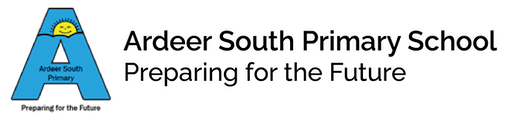Assessment and Reporting
Assessment
This page outlines our obligations relating to assessment of student achievement and progress from Foundation to Level 6 , including English as an Additional Language (EAL) students.
Assessment is an ongoing process of gathering, analysing and interpreting evidence of student achievement and progress, and reflecting on findings. At Ardeer South we use student assessment results to evaluate the impact of the teaching programs on student learning, and then adapt our practices to better meet the needs of all students.
Quality ongoing assessment forms a foundation upon which teaching can be targeted to student learning needs, therefore maximising the potential for optimal growth in learning.
Reporting to Parents
Schools are required to formally report student achievement and progress to parents/carers at least twice per school year for each student enrolled at the school. The report must be:
- a written report (print or digital)
- in an accessible form, and
- easy for parents/carers to understand.
Both student achievement and progress must be included in the report. This includes providing a teacher judgement against the achievement standards, assigned as a score, that accurately reflects where each student is along the relevant learning continuum for all curriculum areas taught during the reporting period.
Ardeer South Primary School
Parent Portal Compass - Accessing Student Reports
Student Reports each semester can be accessed via the Compass Parent Portal. The benefit of this is that they are saved centrally for you to access at any time and you can also print them if you wish.
- Log into Compass at https://ardeersthps-vic.compass.education/login.aspx and enter your Username and Password (previously provided). If you have forgotten your password we can reset it for you or use the Don’t Know Your Username? Or Forgotten Your Password option on the login page.
-
Once in your Home Page, click the link View Academic Reports. Alternatively, in your Student Profile, click on the Reports tab at the top.
- Click on the Semester report you would like to view
- Click ‘open’ in the pop up menu at the bottom of the screen
- Your child’s report will then open as a PDF document for you to read on screen, print or save.
© Ardeer South Primary School